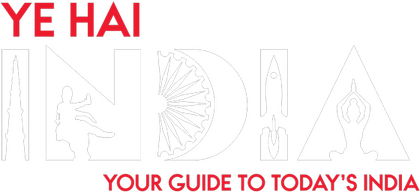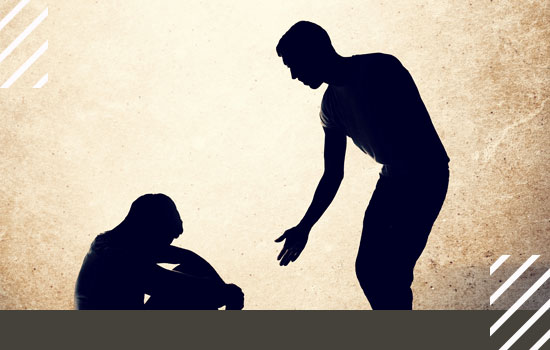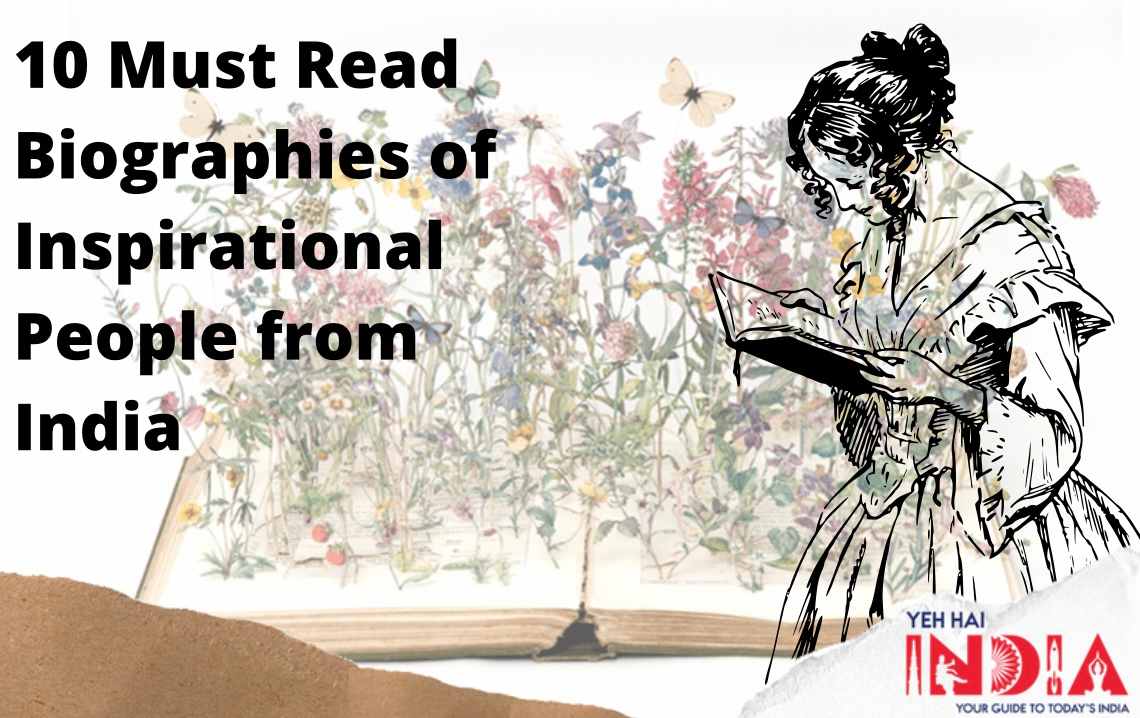According to recent statistics, 20% of average workday is spent on important tasks, while 80% of average workday is spent on things that have little value.
Amid lockdown and the new work from home normal, one may find very hard to cope with managing time.
No wonder, organizing work, team workflow, daily planning, and productivity tracking has become everyone’s need.
Over the last year, ‘productivity market’ has boomed with thousands of services. there are many new management softwares like NDIS management software which are providing efficient solutions.
Here are some efficient time management apps and tools to maintain your workflow and beat procrastination!
Recommended Story – How to Increase Productivity while Working From Home?
Time Camp
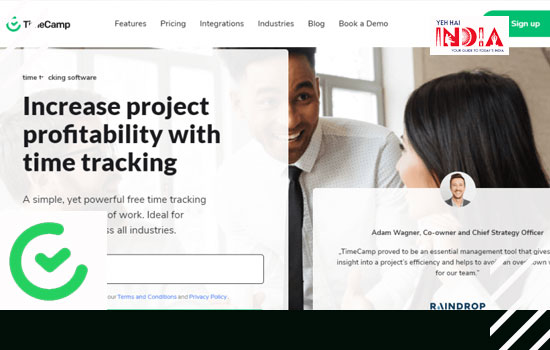
A simple, yet a feature-rich time tracking app that can help you gain insights into your own projects and tasks.
Time Camp helps you in tracking, report management, managing time-sheets, and productivity improvement.
It is robust work management software that tracks your daily time while you stay focused at your work.
The app tracks all your activities and tasks. It then categorizes them into productive and unproductive.
This helps you identify tasks that are effective for your work.
Features:
- Report management with graphs
- Tracking your goals
- Automatic manual time tracking
- Attendance modules
- Check list
- Calendar views and time sheets.
The app is available on both iOS and Android. It can also be used on Desktop and Mobile.
Microsoft Outlook & Teams

Microsoft Outlook is the simplest tool for your work management.
The app is conducive for both students and work professionals.
While individuals can use Outlook as a stand-alone application, organizations can use it as multi-user software.
It is one of the unique software systems of Microsoft available as a part of the Microsoft suite.
Though primarily the app is an email client, it has all features for personal information management.
Features:
- Calendaring: Monthly, weekly and daily views
- Task listing and Check list
- Task managing
- Contact Managing
- Note Taking
- Journal logging and Web browsing.
The software also enables its users with SharePoint or Exchange servers.
These include mailboxes, calendars and data aggression. The app is used both in iOS and Android.
Recently, the company announced the launch of new features.
The software enables Video calling, Work Management tools and has more efficient and integrated designs.
Toggl Track
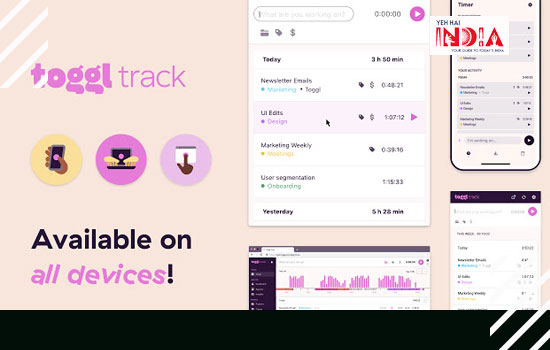
If you are looking for a simple app to measure your productivity, with no extra features, Toggl is your best time tracking app.
It offers online time tracking and reporting services through their website, mobile, and desktop applications.
Toggl Track tracks time blocks optionally. It enables you to label your tasks with projects and tags.
Users can subscribe to paid versions for extra options.
The free plan also has all the requisite features for simplistic time tracking and work management.
Additionally, the app also has a Pomodoro timer on the desktop app.
Features:
- One-click timers
- Background Trackers
- Calendar Integration
- Automated work tracker
- Pomodoro time-tracker
The software is available both on desktop and mobile. It can be used both on iOS and Android.
Pricing:
- Starter – 9$
- Premium – 18$
- Enterprise – Custom Pricing
Recommended Story – Want to work for an Advertising agency in India? Then this list is for you.
Focus Booster
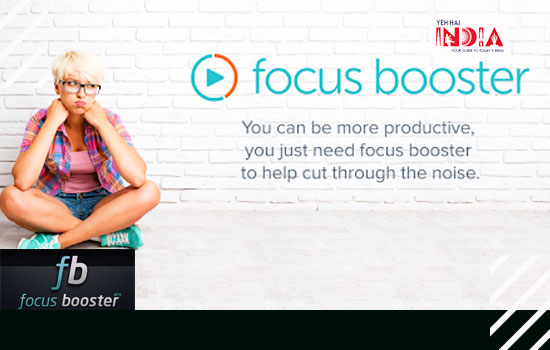
Focus Booster is simple but yet a rich time management app.
The app is more convenient for individuals than to teams. It enables the users with its time management tool– The Pomodoro technique.
The tool is perfect if you are looking for simple features like a to-do list, checklists, and Pomodoro trackers with 25 min intervals.
The app lets the user see their progress in a dashboard that visualizes all data and add entries.
Features:
- Pomodoro Timer
- To-Do list
- Simple time tracking
- Minimalistic timer
- Reports with date, client, or label
- Progress graphs and timesheets
The free version of focus booster also includes 20 Pomodoro sessions per month.
It is available both on desktop and mobile applications, iOS and Android.
Pricing:
- Starter – free
- Individual – $2.99 per month
- Professional – $4.99 per month
Nozbe

Nozbe is a time management app that allows its users to organize work in to-do list formats and calendar events.
It offers Nozbe personal for individual use and Nozbe teams for Team projects.
The tool is inspired by the GTD or Getting Things Done methodology.
The app helps you manage personal and team works, collaborate with other users, and organise all the items in drag and drip functionality.
You can use categories and labels to filter your work schedules.
It also has a chat tool to communicate with your team mates and enables due dates via push notifications.
The app is available on Web, Mac, Windows, Android, and iPhone.
Pricing: (Billed Annually)
- Solo / Duo – 10$ month
- Small Businesses – 23$ month
- Business – 99$ per month
So here you have the list of apps that you can put to use for less procrastination. Make the use of it and use your time wisely!
Also Read – Corporate Life in India for the Newbies. The working culture and tips to adjust